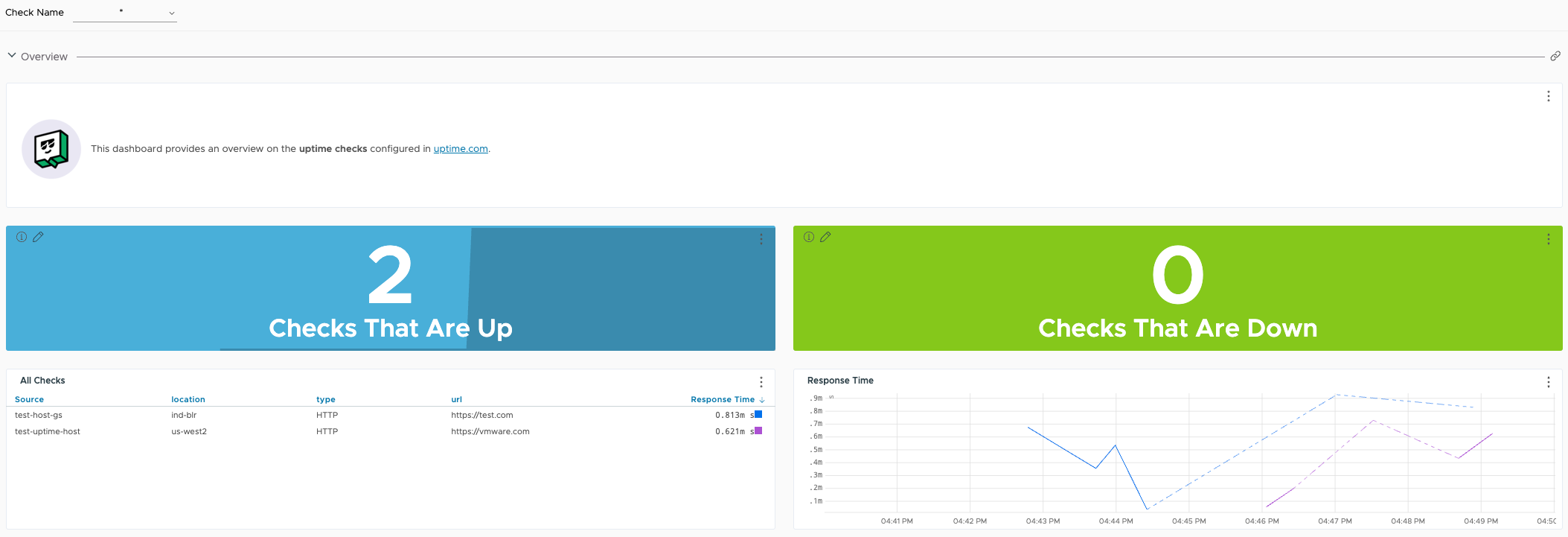This page provides an overview of what you can do with the Uptime integration. The documentation pages only for a limited number of integrations contain the setup steps and instructions. If you do not see the setup steps here, navigate to the Operations for Applications GUI. The detailed instructions for setting up and configuring all integrations, including the Uptime integration are on the Setup tab of the integration.
- Log in to your Operations for Applications instance.
- Click Integrations on the toolbar, search for and click the Uptime tile.
- Click the Setup tab and you will see the most recent and up-to-date instructions.
Uptime Integration
Uptime provides website downtime alerts by SMS, phone call and/or email if your website is down. Uptime checks your website availability at 1-minute intervals from 30 different locations across 6 continents.
This integration explains how to configure Uptime to push response time metrics and alerts to Operations for Applications. After you’ve completed the integration setup, you can view response time metrics and alerts for the websites that are being monitored by Uptime in Operations for Applications. In addition to setting up the metrics flow, this integration also installs a dashboard. Here’s the screenshot of Uptime dashboard displaying response time metrics: